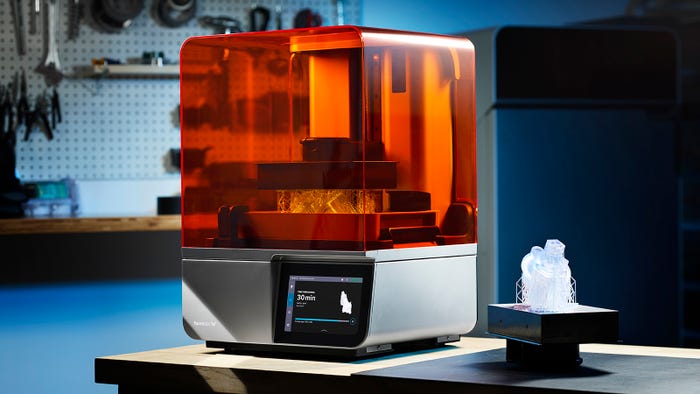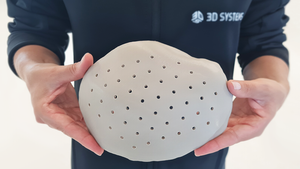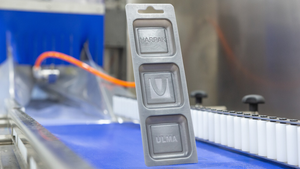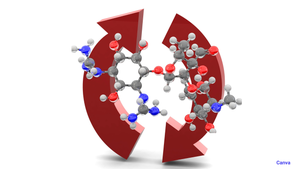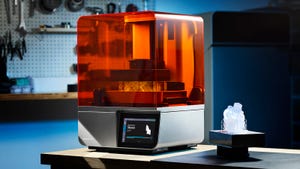Sponsored By
News
coral reefs
Biopolymers
How Plastic Straws Are Helping to Restore Coral ReefsHow Plastic Straws Are Helping to Restore Coral Reefs
Phade biodegradable drinking straws are being used to build “Coral Forts” that protect newly planted coral from predators.
Sign up for the PlasticsToday NewsFeed newsletter.